Windows Nt 4 Crack Password
To open Windows Explorer, click Start, point to Programs, and click Windows NT Explorer. If you type the path to the share, the first format shown above is preferred. It causes look-up operations to time out more quickly, and therefore locates and mounts the network file system (NFS) resource sooner. Offline NT Password & Registry Editor is for advanced users who want to reset the password of any user that has a local account on your Windows system. For some background, Windows stores your user information, including encrypted versions of the passwords, in a file called 'sam,' usually found in windowssystem32config.
Crack A Windows 10 Password
“My laptop was installed with Windows 7 with only one account, but no reset disk was created. Now I had forgotten my administrator password and don’t know how to reset it.
NT4 User Passwords. When you have worked on a Windows95 system, you did not pay too much attention to User-names and Passwords (unless you were connected to an office-server) ( for example: if you did forget the password, you just login without Username and password (selecting 'Cancel' / 'Esc' in the Login window) and then deleting the PWL-file, allowing you than to enter on the next Login.
Had tried Ophcrack to burn its ISO into a flash drive, but failed to recover my password. Is there any way to reset my password without formatting my whole system disk?”
Download Windows Nt 4
Fortunately, if you have lost your Windows password, there are several approaches you can take for either recovering or resetting the forgotten password. In this tutorial we’ll show you how to reset Windows 8 or 7 password with the freeware NTPasswd (Offline NT Password & Registry Eidtor). NTPasswd is a small Linux tool that allows you to reset Windows admin/user password on a computer where you forgot your password.
How to Reset Windows 8 or 7 Password with NTPasswd?
- First go to the official website of NTPasswd and grab a copy of the bootable CD image. To install NTPasswd onto a blank CD, Right-click on the ISO file and then click “Burn disc image” option. If your system doesn’t have built-in support for burning, you can take use of the free burning tool ISO2Disc.
- When the bootable NTPasswd CD is ready, it’s time to reset your lost Windows password. Insert the CD into the optical drive and restart the target computer. You might have to adjust the BIOS to allow booting from the CD.
- After booting to the NTPasswd tool, you have to select which partition that has Windows installed. In most cases, there will be only one partition so you can just hit Enter to use the default value.
- Next, select which part of registry to load, press Enter to leave it as default option which is “Password reset [sam]”.
- When you see the chntpw Main Interactive Menu, press Enter to select “Edit user data and passwords” option.
- Choose the user account where you want to reset the password. You can find the RID, which you have to enter now, to the left of the username.
- On User Edit Menu, type 1 and press Enter to select “Clear (blank) user password”.
- If there is nothing wrong, you should see a message Password cleared!. Then, type q and press Enter to quit editing the user.
- Next type q to quit the NTPasswd tool and type y to save your password reset changes. Press Ctrl + Alt + Del to restart your computer. You should be able to login to Windows without any problems — remember to change the password to something complex that you can still recall easily.
Note that NTPasswd could be used to reset password for local account only. If you need to bypass Windows 8 Microsoft account, or reset domain user password, you might need to take use of the commercial software PCUnlocker.
Related posts:
Hashstack™ is the ultimate password cracking software stack, designed and developed by the world's top password crackers for true password cracking professionals, and exclusively available on Terahash® turn-key password cracking appliances.
Optimized Workflow
Modeled after Team Hashcat's own workflows, Hashstack™ works the way you work and is designed with team collaboration at the forefront. Hashstack™ is project-centric and list-centric rather than job-centric, which means that hash lists are logically organized by case/engagement. You may then add collaborators to each hash list, optionally organized into groups/teams, so that multiple simultaneous users may work together against multiple simultaneous hash lists. And Hashstack's™ advanced, multi-dimensional queueing mechanism and job scheduler ensures that all resources are fairly shared across the cluster, with the option to assign job priorities and resource limits. So whether you work in law enforcement, military/defense, information security, security consulting, digital forensics, or litigation support, Hashstack™ provides the perfect environment for collaborative, multi-user password cracking!
Too relenent for currently situations',392000000,11,null,null,'9','Moon Pan',null,null,2,null,null,null,'eo',null,2,null,null,null,'app is very useful for me',33000000,8,null,null,'6','Rom eo',null,null,2,null,null,null,'Joel',null,2,null,null,null,'update to unicode version',537000000,54,null,null,'0','Saw Joel',null,null,2,null,null,null,'Aiwann',null,2,null,null,null,'my heart!!!' ,193000000,0,null,null,'7','Ko Aiwann',null,null,2,null,null,null,'free doms',null,2,null,null,null,'bless you',17000000,0,null,null,'9','Lay free doms',null,null,2,null,null,null,'Thu Ta Saw Naing',null,2,null,null,null,'think this app will contect me and god for more time',462000000,13,null,null,'2','Min Thu Ta Saw Naing',null,null,2,null,null,null,'Google user',null,2,null,null,null,'is Good All the Time,Amen.' ,688000000,21,null,null,'2','Chan Kyone',null,null,2,null,null,null,'Pan',null,2,null,null,null,'app. I'll be very happy if there is a feature for searchability with unicode.' ,630000000,8,null,null,'6','A Google user',null,null,2,null,null,null,'ko',null,2,null,null,null,'you for your help may God bless you.' The Bible App Free Audio, Offline, Daily, Prayer.
Extreme Performance
Unlike other software which only supports GPU acceleration for a small subset of available hash formats, Hashstack™ has full GPU acceleration for ALL 375+ highly-optimized hash formats. Coupled with Terahash's® finely-tuned appliances which deliver up to 35% more performance over other solutions using similar hardware, Hashstack™ offers unparalleled hash cracking performance. And unlike other software that allows you to queue up a batch of multiple hashes/files but then works on them in serial – exahusting all attacks on one file before moving on to the next – Hashstack™ works on multiple hashes in parallel, and on multiple jobs in parallel too, enabling you to find the most passwords in the least amount of time.
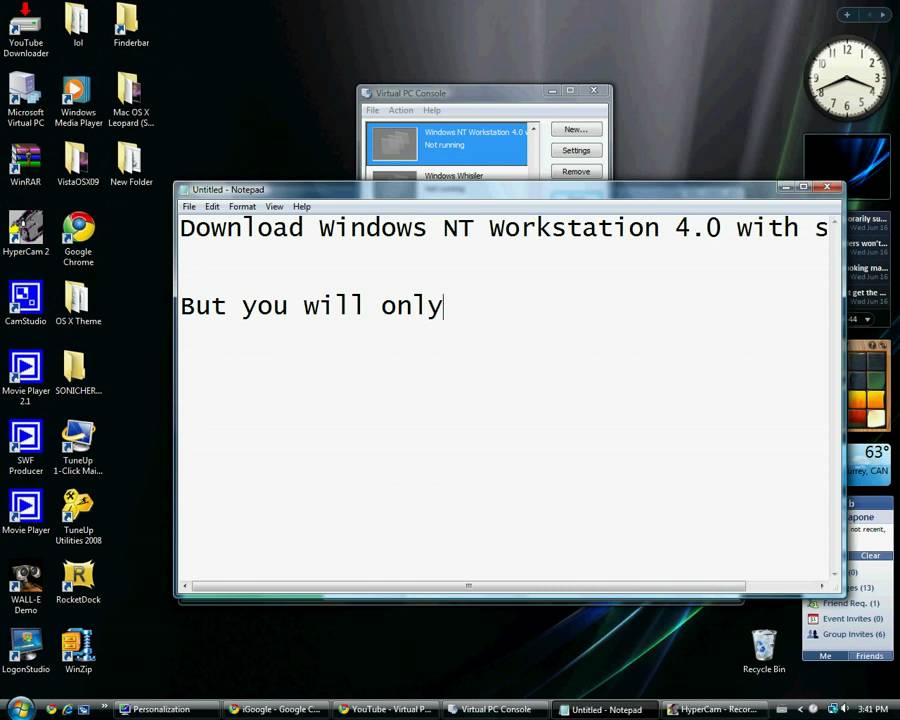
Infinitely Scalablity
Windows Nt 4 Download Free
One Terahash® appliance is great – 20 Terahash® appliances are better! Password cracking has exponential complexity, so there's literally no such thing as having 'too many' cracking resources. But password cracking is also an embarassingly parallel problem, and thus Hashstack™ was designed to be infinitely scalable – you can purchase and stack as many appliances as your budget permits, and Hashstack™ will fully utilize all of them for distributing password cracking jobs. Contrary to popular belief, the biggest advantage to operating a cluster of multiple Terahash® appliances is actually not the ability to utilize the raw compute power of all resources combined, but rather the ability to run many simultaneous jobs in parallel. Posting up 12 TH/s on NTLM is certainly impressive, but the ability to run 200 jobs in parallel is far more impressive and far more practical!
Windows Nt 4 Crack Password Free
High Fault Tolerance
Windows Nt 4 Service Pack 6 Download
Hashstack™ is highly tolerant of failures, so having an appliance go down for any reason does not mean the jobs currently running will fail; Hashstack™ will simply route around the failure until the issue can be resolved. This resilience also enables you to add appliances on-the-fly as well: simply rack up a new appliance, and it will automatically join the cluster and begin work on the active jobs in the queue!